Website speed is one of the most critical factors for a successful online presence. A slow website not only frustrates users but also impacts your SEO rankings, conversions, and overall credibility. Whether you’re running a personal blog or managing a large e-commerce site, optimizing your website speed should be a top priority.
In this blog, we’ll explore actionable strategies to improve website speed, covering everything from website design tips to WordPress optimization. Let’s ensure your website stays ahead and stays trending.
Why Website Speed Matters
The Impact on User Experience
A fast-loading website ensures a seamless experience for your visitors. Studies show that 53% of mobile users abandon a site if it takes longer than 3 seconds to load.
The SEO Connection
Search engines like Google prioritize fast websites in their rankings. Optimizing your website speed directly improves your search visibility and drives organic traffic.
Conversion Rates
Fast websites lead to higher conversions. Every second of delay can reduce conversion rates by 7%.
Key Factors Affecting Website Speed
- Large Image Files
- Unoptimized Code
- Too Many HTTP Requests
- Lack of Caching
- Slow Hosting Services
Understanding these factors is the first step toward improving your website speed.
How to Optimize Your Website Speed
1. Compress and Optimize Images
Why It Matters
Large image files can significantly slow down your website. Compressing images reduces file size without compromising quality.
How to Fix It
- Use tools like TinyPNG or ImageOptim
- Implement lazy loading for images.
- Use next-gen formats like WebP Use tools like Cloudconvert .
2. Use a Content Delivery Network (CDN)
Why It Matters
A CDN stores your website’s content on multiple servers worldwide, delivering it faster to users based on their location.
How to Fix It
- Choose CDNs like Cloudflare or Akamai.
- Configure your CDN settings to cache static files like CSS, JavaScript, and images.
3. Optimize Your Code
Why It Matters
Poorly written or bulky code can slow down your website.
How to Fix It
- Minify CSS, JavaScript, and HTML files.
- Remove unused code.
- Combine files to reduce HTTP requests.
4. Enable Browser Caching
Why It Matters
Browser caching stores static resources like images and stylesheets, allowing repeat visitors to load your website faster.
How to Fix It
- Add caching headers to your server configuration.
- Use plugins like WP Super Cache for WordPress.
5. Choose Fast Hosting Services
Why It Matters
Your hosting provider plays a significant role in website speed. Shared hosting plans often lead to slower performance.
How to Fix It
- Opt for managed WordPress hosting or VPS hosting.
- Choose providers known for speed, like SiteGround or Bluehost.
6. Implement Lazy Loading
Why It Matters
Lazy loading defers the loading of non-visible content, improving initial page load times.
How to Fix It
- Use lazy loading plugins for WordPress.
- Update your HTML with the
loading="lazy"attribute for images and iframes.
7. Use a Lightweight Website Design
Why It Matters
Heavy website designs with excessive animations or widgets can slow down your site.
How to Fix It
- Simplify your website design.
- Use lightweight themes optimized for speed, such as Astra or GeneratePress for WordPress.
8. Monitor and Optimize Plugins
Why It Matters
Too many plugins can bloat your website, slowing down load times.
How to Fix It
- Deactivate and delete unused plugins.
- Choose plugins that are lightweight and well-coded.
- Regularly update your plugins to the latest versions.
Tools to Measure Website Speed
- Google PageSpeed Insights: Analyze your website’s performance and get actionable recommendations.
- GTmetrix: Provides detailed insights into speed performance and improvement opportunities.
- Pingdom: Monitors website speed and uptime.
Stay Ahead. Stay Trending.
Optimizing your website speed is an ongoing process that requires regular monitoring and updates. By implementing these strategies, you can enhance user experience, improve SEO rankings, and drive more conversions. Whether you’re working on website development or using WordPress for your business, a fast website ensures you stay ahead and stay trending.