In today’s fast-paced digital world, your website is often the first impression your audience gets of your business. A poorly designed or underperforming website can drive potential customers away—and no business wants that. Let’s dive into the 10 most common website mistakes that might be hurting your business and, more importantly, how you can fix them to stay ahead and stay trending. Contact us now for the help
1. Slow Website Loading Times
Why It’s a Problem
Website visitors expect pages to load within 3 seconds. A slow-loading website frustrates users and increases your bounce rate, negatively impacting your search engine rankings.
How to Fix It
- Optimize images by compressing them without losing quality.
- Use a reliable Content Delivery Network (CDN).
- Minimize HTTP requests and enable browser caching.
- Use tools like Google PageSpeed Insights to identify areas for improvement.
2. Non-Responsive Website Design
Why It’s a Problem
With over 50% of web traffic coming from mobile devices, having a website that isn’t mobile-friendly means losing a significant portion of your audience.
How to Fix It
- Use responsive website design techniques.
- Test your website on multiple devices.
- Consider using platforms like WordPress themes optimized for responsiveness.
3. Outdated Website Design
Why It’s a Problem
An outdated website design can make your business appear unprofessional and out of touch with current trends.
How to Fix It
- Invest in modern website development services.
- Use clean, minimalist layouts with intuitive navigation.
- Regularly update your WordPress themes and plugins.
4. Lack of Clear Call-to-Actions (CTAs)
Why It’s a Problem
If your visitors don’t know what to do next, they’ll leave. Clear CTAs guide them towards conversion.
How to Fix It
- Use actionable language like “Sign Up Now” or “Get a Free Quote.”
- Place CTAs strategically on your homepage, blog posts, and landing pages.
- Use contrasting colors to make CTAs stand out.
5. Ignoring Search Engine Optimization (SEO)
Why It’s a Problem
Without SEO, your website won’t rank on search engines, making it difficult for potential customers to find you.
How to Fix It
- Conduct keyword research and include terms like “website development,” “WordPress,” and “website design” naturally in your content.
- Optimize meta tags, headers, and alt text.
- Publish high-quality, keyword-rich blog posts regularly.
6. Broken Links and 404 Errors website mistakes
Why It’s a Problem
Broken links frustrate users and harm your credibility. They also hurt your SEO rankings.
How to Fix It
- Use tools like Broken Link Checker to identify and fix broken links.
- Set up 301 redirects for pages that have moved.
- Create a custom 404 page to guide users back to your site.
7. Poor Website Navigation
Why It’s a Problem
If users can’t find what they’re looking for quickly, they’ll leave your website.
How to Fix It
- Use a simple, intuitive menu structure.
- Include a search bar for larger websites.
- Group related pages together logically.
8. Low-Quality Content
Why It’s a Problem
Thin or poorly written content doesn’t engage visitors and can hurt your SEO rankings.
How to Fix It
- Focus on creating high-quality, valuable content that answers your audience’s questions.
- Use headings (H1, H2, H3) to structure your content for readability and SEO.
- Update your blog regularly with trending topics in your industry.
9. No SSL Certificate
Why It’s a Problem
Websites without SSL (https://) are marked as “Not Secure” by browsers, which can deter users from staying on your site.
How to Fix It
- Obtain an SSL certificate from your hosting provider.
- Enable HTTPS for your entire website.
- Regularly check for mixed content issues.
10. Lack of Analytics Tracking
Why It’s a Problem
Without tracking analytics, you can’t measure your website’s performance or understand user behavior.
How to Fix It
- Set up Google Analytics or another analytics tool.
- Regularly monitor metrics like bounce rate, traffic sources, and conversion rates.
- Use insights to optimize your website and marketing strategies.
Stay Ahead. Stay Trending.
Your website is a powerful tool to grow your business and these website mistakes are more common on all the websites. By addressing these common website mistakes, you can enhance user experience, improve your SEO rankings, and convert more visitors into customers. Need help optimizing your website? Our team of experts specializes in website development, WordPress, and cutting-edge website design. Let’s ensure your website stays ahead and stays trending.